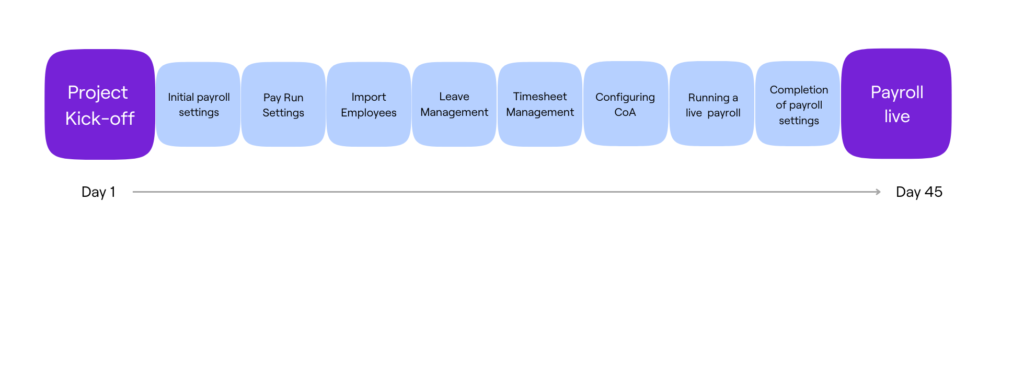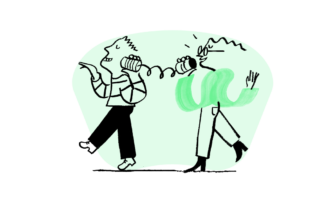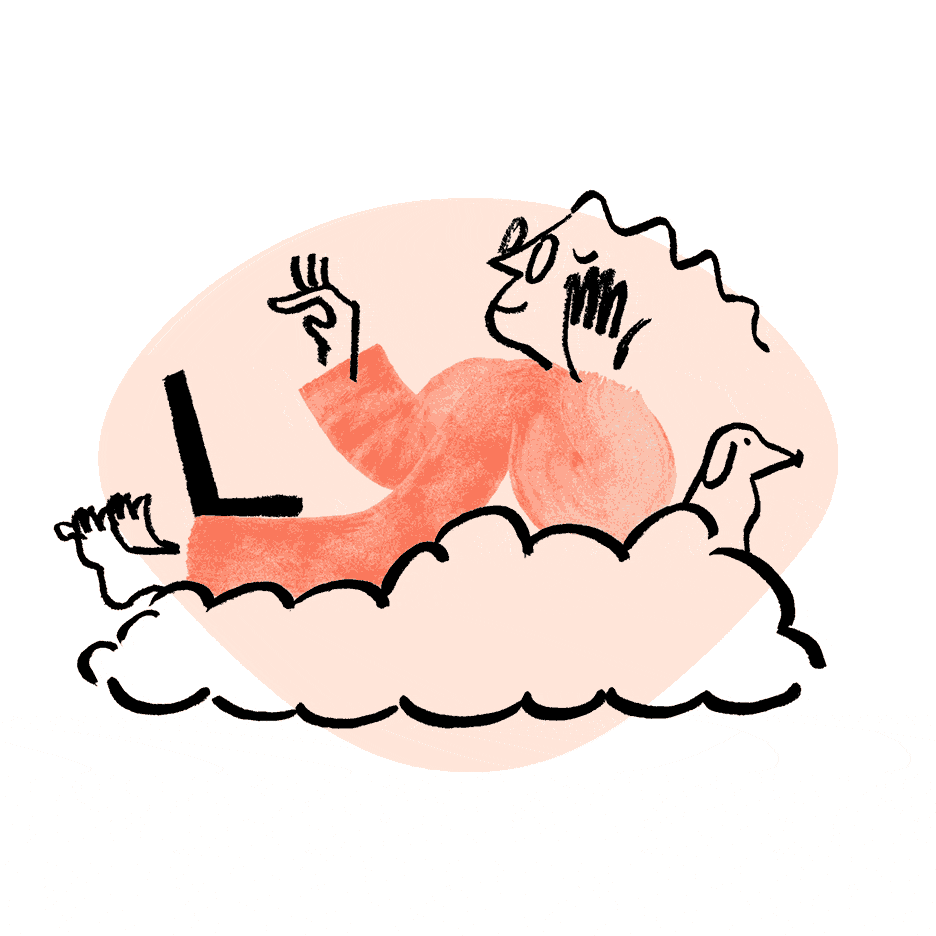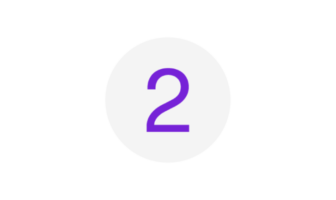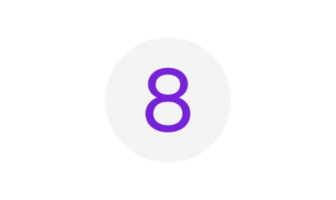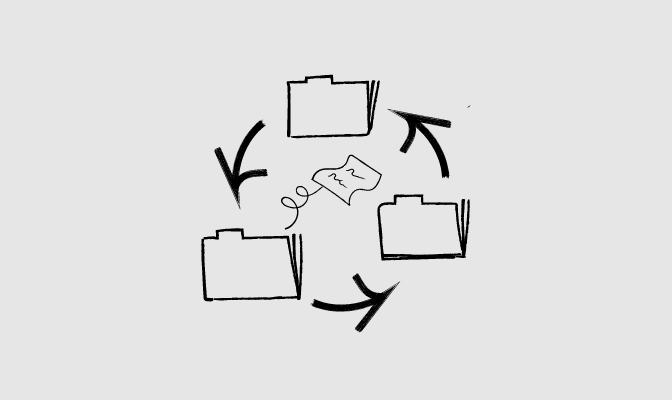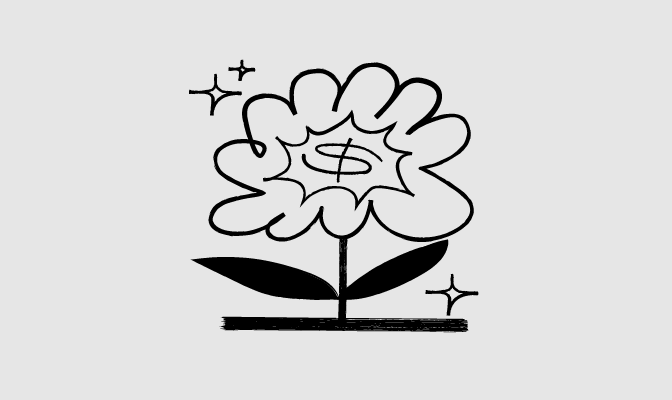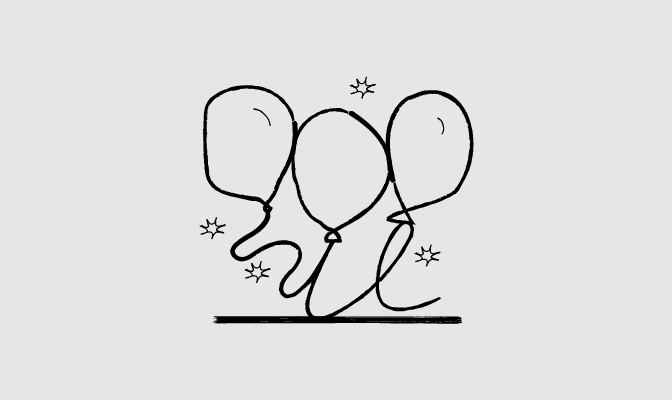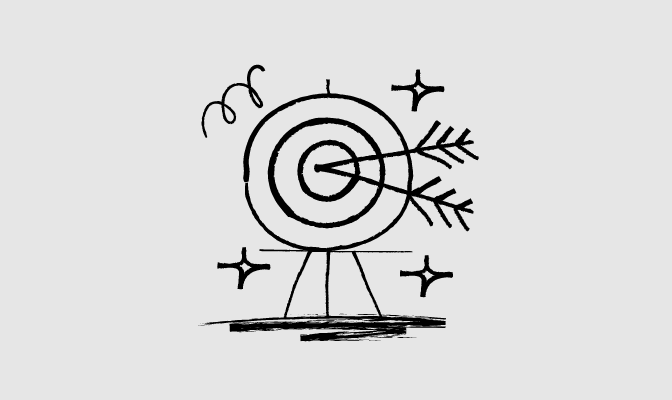Welcome to Your Guided Implementation Journey
The Guided Journey is a low touch implementation, self-guided by you through on-demand webinars and live Q&A sessions.
Follow the webinars in the recommended order shown below to complete your set-up.
Have questions during your implementation?
Access our Help Centre, book on to one of our daily live Q&A sessions or email our team below.
Showing 7 workshops
Sort by
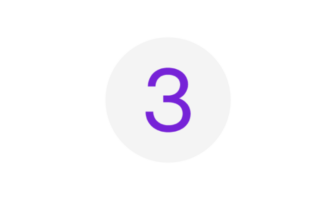
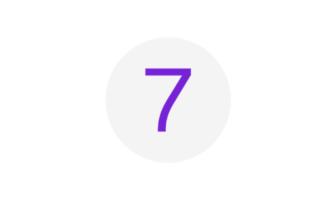
Running a Payroll
Learn how to process a payroll, create & finalise a pay run, publish payslips & submit FPS to HMRC.
Implementation Checklists
Phase 2: Additional feature set-up
These workshops are available to help setup additional features that matter most to your business.
Showing 3 workshops
Sort by
Post implementation support
Once you have completed your milestones, our amazing Support team will be available to assist you with any ongoing questions or assistance you may have.
- Please continue to use our HelpCentre and click here for the HR platform and here for the Payroll platform.
- If you cannot resolve your issue or query using the articles, please reach out to the Support team by submitting a ticket by emailing: support@employmenthero.com
(and remember, including a screenshot and description of your problem when you contact Support will go a long way in making sure your queries get resolved efficiently)